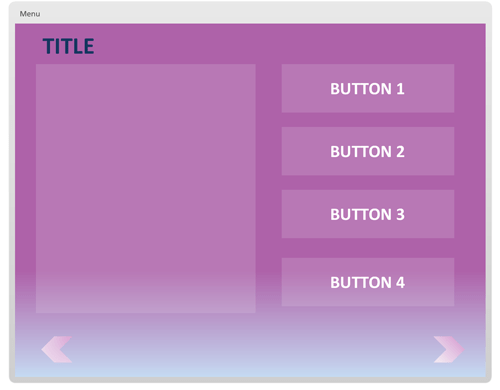People are always asking me what skills they should learn in order to be a successful Instructional Designer (ID), and there really is no hard fast recommendation. There isn’t one formula that will spit out the perfect ID, but there are a ton of adjacent competencies that IDs might want to focus on. In addition to enchanting your mind with new information and ways of doing things, these suggestions may also make you a bit more marketable within the ID world.
1. Education
IDs come from all walks of life – I had a Linguistics background when I hit the ground running as an ID, but it truly is important to know where you came from (so to speak) and learn about the principles behind Instructional Design. This could be through formal education, through books, or through a community of peers (just to name a few options). Whatever you choose, be eager to understand why it is you’re doing the things you’re doing within your Instructional Design, and how you can improve the user experience and optimize success (for the program AND the student).
- Design for How People Learn by Julie Dirksen
- The Accidental Instructional Designer: Learning Design for the Digital Age by Cammy Bean
- Instructional Design Essentials: Models of ID
- Instructional Design Essentials: Needs Analysis
- Instructional Design Essentials: Storyboarding
- E-Learning Heroes Community
2. Graphic Design
Some IDs pride themselves in being creative and capable graphic designers, but there is a large population of IDs who have what feels like zero creativity (me on most days) and who have minimal artistic ability (me, me, me!). In my first corporate gig, I was spoiled with a team of multimedia developers who would cater to most all of my whims and requests. Now as an independent, I’m often left to my own devices (or to sub-contracting out graphic design projects). With that being said, I do know my (truncated) way around Adobe Photoshop, and in a pinch I can do some very basic things (you also might not believe what a useful resource PowerPoint can be!). Here are some resources I would recommend for brushing up on some basic graphic design skills:
- Photoshop Accelerated
- Introduction to Graphic Design
- How to Create Your Own Illustrated Graphics in PowerPoint
- The Doodle Revolution by Sunni Brown
3. Programming Languages
This here is something I don’t have a lot of experience in, but it’s worth learning how to code basic HTML, JavaScript, and CSS in the event that you need some of this code for your e-learning projects. Now, again, this is not an essential skill of a ‘good’ ID, it’s just a nice-to-have skill and likely will come in handy every now and again. There are other roads you can go down if you’re genuinely enthused by learning programming languages – e.g. Learning something like Unity to program 3D scenarios, but I reckon you should research further than this post if you’re serious about learning programming languages…because I’m not the guru for you! Within authoring environments, code can be handy to know even to just troubleshoot why a Learning Management System isn’t ‘reading’ your SCORM package despite you having properly ‘SCORM’ed’ it.
- Code Academy
- Ladies Learning Code (I really enjoyed the HTML/CSS course!)
- Introducing the JavaScript Language